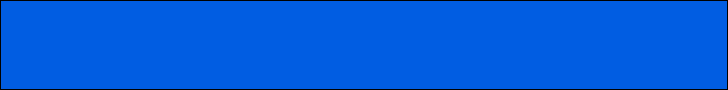Google Photos is getting a feature that lets users block people's faces


Google Photos is getting a feature that lets users block people's faces
Google Photos, the media manager for Android devices, is getting a new feature that gives users the ability to completely block someone from their media collection. According to Google, this feature is useful for people who don’t want to see a specific person appear in their Memories tab. A similar feature was previously available in Google Photos, but it was limited to only hiding the person from certain sections of the app. The new feature is now available for Android phones within the Google Photos app.
The new feature, known as the Block option, has been added alongside the “Show less” option, as the name suggests. This feature allows users to block a person’s face (such as an ex) from appearing in the Memories circle in Google Photos. While its functionality is similar to the “Show less” option, the Block feature offers more control.
Google explains that if users choose the “Show less” option, the specific person’s face will not appear in Memories, but it may still appear in group photos included in Memories. With the Block option, the person’s face is completely hidden from Memories, including group photos with others.
If you want to block someone from Google Photos, you can follow these steps:
1. Open the Google Photos app and tap the profile icon in the top right corner of the screen.
2. Select “Google Photos Settings,” then tap “Preferences,” then “Memories.”
3. Under “Show Less,” you’ll now find a new tab labeled “Blocked.” Tap “Select Faces,” then choose the face you want to block from appearing in your Memories circle.
4. Go back to the Google Photos home page, and that person’s face will no longer appear.