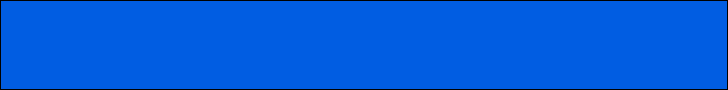How to Leverage Technology for Better Productivity at Work
Ready to take control of your workday? This guide reveals how to leverage technology to streamline workflows, automate tasks, and enhance collaboration for a more efficient and fulfilling work experience.

Leveraging Technology to Enhance Workplace Productivity
In today's fast-paced work environment, Leveraging Technology has become essential for staying ahead and maximizing productivity. The digital age has ushered in a plethora of tools and resources that can streamline workflows, automate tasks, and enhance collaboration, empowering professionals to achieve more in less time. This article explores the most effective ways to harness the power of technology, transforming the way we work and unlocking new levels of productivity.
The Transformative Power of Technology in the Workplace
Technology has revolutionized the way we work, transforming the traditional office environment into a dynamic and interconnected ecosystem. From communication and collaboration tools to project management software, automation, and data analytics, technology empowers us to work smarter, faster, and more efficiently.
Key Impact Areas of Technology in the Workplace:
- Enhanced Communication and Collaboration↠ Technology has made communication and collaboration more seamless and efficient than ever before. Real-time messaging platforms, video conferencing tools, and cloud-based document sharing platforms allow teams to connect and work together regardless of location.
- Streamlined Workflows and Task Management↠ Project management software, task management apps, and automation tools streamline workflows, improve organization, and increase efficiency. These tools help teams track progress, prioritize tasks, and stay on schedule.
- Improved Time Management↠ Time management apps, calendars, and productivity tools empower individuals to prioritize tasks, manage their time effectively, and minimize distractions. These tools help to optimize focus and ensure that tasks are completed on time.
- Enhanced Data Analysis and Decision Making↠ Data analytics tools and dashboards provide businesses with valuable insights into performance, trends, and customer behavior. This data can be used to make informed decisions, optimize strategies, and drive better business outcomes.
- Increased Flexibility and Remote Work↠ Technology has enabled a shift toward remote work, allowing employees to work from anywhere with an internet connection. This flexibility enhances work-life balance and opens up opportunities for a more diverse workforce.
These are just a few examples of the transformative impact of technology in the workplace. By embracing these tools strategically and effectively, individuals and teams can unlock their full potential, enhance productivity, and drive success.
Strategies for Leveraging Technology for Better Productivity
While technology offers a wealth of possibilities, it's essential to approach its utilization strategically. Here are some key strategies for leveraging technology to boost productivity at work:
Strategies for Leveraging Technology for Productivity:
- Identify Your Technology Needs↠ Before diving into the world of productivity tools, take a step back and assess your specific needs. What tasks are you struggling with? Where do you lose the most time? Identify the areas where technology can make the biggest impact on your workflow.
- Choose the Right Tools↠ With so many productivity tools available, selecting the right ones is crucial. Research various options, consider your budget, and try out free trials to find tools that align with your work style and preferences. Focus on tools that address your specific needs and integrate seamlessly into your existing workflow.
- Embrace Automation↠ Automation can free up valuable time by automating repetitive tasks. Explore tools that can automate email responses, schedule social media posts, create reports, or manage your calendar. By automating these tasks, you can focus on more strategic and creative work.
- Minimize Distractions↠ Technology can be a powerful tool for productivity, but it can also be a source of distraction. Use tools like website blockers, app timers, or notification filters to minimize distractions and maintain focus on your tasks.
- Learn Keyboard Shortcuts↠ Mastering keyboard shortcuts can significantly speed up your workflow. Many applications offer shortcuts for common tasks, allowing you to work faster and more efficiently.
- Integrate Tools Effectively↠ To maximize productivity, it's essential to integrate your productivity tools effectively. Connect your calendar, task manager, and email client to ensure that your tasks, deadlines, and appointments are synchronized. A streamlined workflow will help you stay organized and on track.
- Embrace Continuous Improvement↠ Technology is constantly evolving, so it's important to stay up-to-date with the latest tools and techniques. Experiment with new tools, learn new skills, and refine your workflow to maximize your productivity. Continuously seek opportunities to optimize your technology utilization.
These strategies provide a roadmap for leveraging technology to boost your productivity at work. By implementing these approaches, you can harness the power of technology to streamline your workflow, enhance efficiency, and achieve more in less time.
Embracing the Power of Communication and Collaboration Tools
Effective communication and seamless collaboration are the cornerstones of a productive work environment. Technology offers a range of tools to enhance teamwork, streamline communication, and foster a more connected and efficient workplace.
Essential Communication and Collaboration Tools:
- Instant Messaging Platforms↠ Tools like Slack, Microsoft Teams, and Google Chat provide real-time communication channels for teams, allowing for quick discussions, file sharing, and instant updates.
- Video Conferencing Software↠ Zoom, Google Meet, and Microsoft Teams offer seamless video conferencing capabilities, enabling face-to-face interactions, virtual meetings, and remote team collaboration.
- Project Management Tools↠ Asana, Trello, and Jira help teams organize projects, assign tasks, track progress, and collaborate effectively, ensuring everyone is on the same page.
- Cloud Storage Services↠ Google Drive, Dropbox, and OneDrive enable teams to share files, collaborate on documents, and access information from anywhere, fostering seamless workflows.
By embracing these communication and collaboration tools, teams can stay connected, work together seamlessly, and achieve greater efficiency.
Streamlining Workflows with Task Automation
Repetitive and time-consuming tasks can drain our energy and hinder productivity. Thankfully, technology offers solutions to automate these mundane activities, freeing up our time for more strategic and creative work.
Task Automation Tools for Enhanced Productivity:
- Zapier↠ A powerful tool that connects different apps and automates tasks, such as sending emails, creating calendar events, or updating spreadsheets, based on triggers from other applications.
- IFTTT (If This Then That)↠ A similar tool to Zapier, IFTTT enables users to create automated workflows between different apps and services, simplifying tasks and streamlining processes.
- Microsoft Power Automate↠ A tool that allows users to automate workflows within Microsoft applications, such as Excel, Outlook, and SharePoint, freeing up time for more strategic tasks.
- TextExpander↠ A tool that allows users to create shortcuts for frequently used phrases or blocks of text, saving time and reducing repetitive typing.
- Grammarly↠ An AI-powered writing assistant that checks grammar, spelling, and style, ensuring clear and concise communication and saving time on proofreading.
By automating repetitive tasks, professionals can reclaim valuable time and focus on more meaningful work, leading to increased productivity and job satisfaction.
Optimizing Time Management with Technology
Time is a precious commodity, and managing it effectively is crucial for achieving productivity. Technology offers a range of tools to help us track our time, prioritize tasks, and stay on schedule, ensuring we make the most of every minute.
Time Management Tools for a More Efficient Workday:
- Calendar Apps↠ Google Calendar, Outlook Calendar, and Apple Calendar allow users to schedule appointments, set reminders, and manage their time effectively, ensuring they don't miss important deadlines.
- Time Tracking Software↠ Toggl, RescueTime, and Clockify track time spent on specific tasks, providing insights into work patterns, identifying areas for improvement, and enhancing time management skills.
- Focus Apps↠ Freedom, Forest, and Cold Turkey Blocker help users minimize distractions and stay focused on their work by blocking distracting websites and apps for a set period.
- To-Do List Apps and Task Managers↠ Todoist, Microsoft To Do, and Any.do allow users to create and manage to-do lists, prioritize tasks, set deadlines, and stay organized, ensuring they don't miss anything important.
By embracing these time management tools, professionals can gain control of their schedules, prioritize effectively, and achieve a more balanced and productive workday.
Enhancing Focus and Minimizing Distractions with Technology
In today's hyper-connected world, distractions are abundant, making it challenging to maintain focus and stay productive. Fortunately, technology also offers solutions to help us minimize distractions and create a more focused work environment.
Tools for Enhanced Focus and Reduced Distractions:
- Noise-Canceling Headphones↠ Bose QuietComfort, Sony WH-1000XM4, and Apple AirPods Pro block out external noise, creating a more focused and immersive work environment, especially in open offices or noisy environments.
- Focus Music and Ambient Sounds↠ Brain.fm, Noisli, and Calm offer curated playlists of focus music and ambient sounds that can help improve concentration and block out distractions.
- Blue Light Filters↠ f.lux and Night Shift reduce the amount of blue light emitted from screens, which can disrupt sleep patterns and strain eyes, especially during evening hours.
- Email Management Tools↠ SaneBox, Mailstrom, and Unroll.me help users declutter their inboxes by filtering out unimportant emails, organizing newsletters, and unsubscribing from unwanted lists, reducing distractions and allowing for focused email management.
By minimizing distractions and creating a more focused work environment, professionals can enhance their concentration, improve their productivity, and achieve a greater sense of accomplishment.
Leveraging Mobile Technology for Productivity on the Go
Mobile devices have become an extension of our work lives, enabling us to stay connected and productive even when we're away from our desks.
Mobile Apps for Productivity on the Go:
- Evernote↠ A versatile note-taking app that allows users to capture ideas, create to-do lists, store documents, and access information from anywhere.
- Microsoft OneNote↠ A digital notebook that allows users to take notes, organize information, and collaborate with others.
- Google Keep↠ A simple and user-friendly note-taking app for capturing ideas, creating lists, and setting reminders.
- CamScanner↠ A mobile scanning app that allows users to scan documents, receipts, and business cards, converting them into digital files.
- Pocket↠ An app that allows users to save articles, videos, and other content for later reading or viewing offline.
By leveraging mobile technology, professionals can stay productive, manage tasks, and access information from anywhere, ensuring they can make the most of their time, even when on the go.
Boosting Your Work's Data Security and Privacy
As we increasingly rely on technology for work, it's crucial to prioritize data security and privacy.
Tips for Data Security and Privacy:
- Strong Passwords↠ Use strong and unique passwords for all your work accounts and devices.
- Two-Factor Authentication↠ Enable two-factor authentication whenever possible to add an extra layer of security to your accounts.
- Regular Software Updates↠ Keep your operating systems, software, and apps up to date to benefit from the latest security patches.
- Secure Wi-Fi Networks↠ Use secure Wi-Fi networks, especially when working remotely or accessing sensitive information.
- Data Backup↠ Regularly back up your important work files to prevent data loss in case of device failure or cyberattacks.
By prioritizing data security and privacy, professionals can protect their work, their company's information, and their own personal data from potential threats.
Finding the Right Technology Balance for Productivity
While technology can significantly enhance productivity, it's essential to find the right balance and avoid becoming overly reliant on it.
Tips for Finding the Right Technology Balance:
- Digital Declutter ↠ Regularly review your apps and tools. Are you using them all? Can you simplify your setup?
- Prioritize Focus↠ Use technology to minimize distractions and enhance focus, rather than becoming a source of distraction itself.
- Set Boundaries↠ Establish boundaries between work and personal time to prevent technology from encroaching on your personal life.
- Take Breaks↠ Step away from your devices regularly to recharge, clear your mind, and avoid digital fatigue.
- Embrace Face-to-Face Interactions↠ While technology facilitates communication, don't underestimate the value of face-to-face interactions for building relationships and fostering collaboration.
- Prioritize Your Well-being↠ Use technology in a way that supports your well-being and avoids contributing to stress or burnout.
By finding the right balance and using technology intentionally, professionals can harness its power for good, maximizing productivity while maintaining a healthy and fulfilling work-life balance.
In Conclusion, Leveraging Technology has become indispensable for achieving productivity in today's work environment. By embracing communication and collaboration tools, automating tasks, optimizing time management, minimizing distractions, and utilizing mobile technology effectively, professionals can unlock new levels of efficiency and achieve a more fulfilling work experience. However, it's essential to find the right balance, prioritize data security and privacy, and use technology intentionally to ensure it remains a tool for good, enhancing our work lives without encroaching on our well-being.