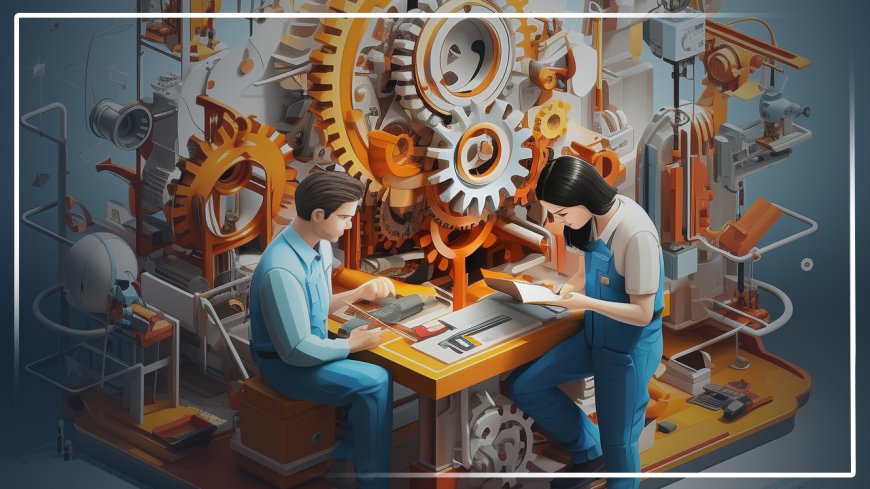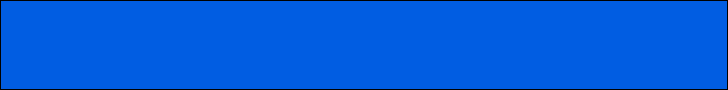Maximizing Productivity with Business Automation - A Comprehensive Guide to Streamlining Operations and Boosting Efficiency
In today's fast-paced business environment, efficiency is paramount. Businesses of all sizes are constantly seeking ways to streamline operations, optimize workflows, and maximize productivity to stay competitive and achieve their goals. One of the most powerful tools at their disposal is business automation - the use of technology to automate repetitive tasks, streamline processes, and improve efficiency
- From automating marketing emails to managing customer support inquiries and optimizing supply chains, business automation is transforming the way businesses operate, freeing up valuable time and resources, and enabling companies to focus on strategic initiatives that drive growth and innovation. This comprehensive guide delves into the world of business automation, exploring its benefits, applications, challenges, and the strategies for successful implementation. Whether you're a small business owner seeking to streamline operations or a large corporation looking to optimize complex workflows, this guide will provide you with the insights and resources you need to harness the power of business automation and unlock new levels of productivity.
From understanding the fundamentals to exploring specific automation tools and strategies, this guide will empower you to leverage technology to improve efficiency, reduce errors, and free up your team to focus on high-value tasks. Join us as we delve into the world of business automation and discover how it can revolutionize your operations.
Understanding Business Automation
Business automation, in its essence, is the use of technology to automate tasks and processes that were previously performed manually. It involves using software or hardware tools to streamline workflows, reduce manual intervention, and improve efficiency. The goal is to eliminate repetitive, time-consuming tasks, minimize errors, and free up human resources to focus on more strategic and creative work.
Business automation can encompass a wide range of processes across different departments, including.
- Marketing Automation Automating marketing tasks such as email marketing, social media posting, lead generation, and campaign tracking.
- Sales Automation Automating sales tasks such as lead qualification, contact management, opportunity tracking, and sales forecasting.
- Customer Service Automation Automating customer service tasks such as ticket management, knowledge base creation, live chat support, and customer feedback collection.
- Human Resources Automation Automating HR tasks such as recruiting, onboarding, payroll, performance reviews, and employee training.
- Financial Automation Automating financial tasks such as invoicing, expense tracking, budgeting, and financial reporting.
- Operations Automation Automating operational tasks such as inventory management, order fulfillment, supply chain optimization, and logistics.
The benefits of business automation are numerous and can significantly impact a company's bottom line and overall success.
Benefits of Business Automation
Implementing business automation can bring about a transformative change in a company's operations, leading to a wide range of benefits that enhance efficiency, reduce costs, and improve overall performance. Here are some key advantages of business automation:
- Increased Productivity and Efficiency By automating repetitive tasks, business automation frees up employees from time-consuming manual work, allowing them to focus on more strategic and value-added activities. This leads to increased productivity and efficiency, as tasks are completed faster and with fewer errors.
- Reduced Costs Automation can significantly reduce labor costs by eliminating the need for manual labor for repetitive tasks. It can also reduce errors, minimize waste, and optimize resource allocation, leading to cost savings across different departments.
- Improved Accuracy and Consistency Automated processes are less prone to errors compared to manual tasks, ensuring greater accuracy and consistency in data entry, calculations, and other processes. This reduces the need for rework, minimizes errors, and improves the quality of work.
- Enhanced Customer Experience Automation can improve the customer experience by providing faster response times, personalized communication, and 24/7 availability. Automated systems can handle routine inquiries, provide instant support through chatbots, and personalize interactions based on customer preferences, leading to higher customer satisfaction and loyalty.
- Data-Driven Insights Automation tools often come with built-in analytics capabilities, providing valuable data and insights into business processes. This data can be used to track performance, identify bottlenecks, optimize workflows, and make informed decisions based on real-time information.
- Scalability and Flexibility Automated systems are scalable and flexible, allowing businesses to adapt to changing demands or business needs. As a business grows, automated processes can easily handle increased workloads without the need for proportional increases in staff or resources.
- Improved Compliance and Governance: Automation can help businesses comply with regulations and industry standards by ensuring consistency in processes, maintaining accurate records, and automating reporting and auditing tasks. This reduces the risk of errors, penalties, or legal issues.
These benefits demonstrate the transformative power of business automation, empowering companies to enhance efficiency, reduce costs, improve customer experience, and gain a competitive edge in today's dynamic business landscape.
Applications of Business Automation
Business automation has become an integral part of modern business operations, spanning across different departments and processes. Here are some specific examples of how businesses are using automation to streamline operations and boost efficiency:
- Marketing Automation
- Email Marketing Automation Automating email campaigns, including sending welcome emails, nurturing leads, delivering personalized content, and segmenting audiences based on behavior or preferences.
- Social Media Automation Scheduling social media posts, managing multiple accounts, tracking social media mentions, and analyzing engagement metrics.
- Lead Generation and Nurturing Automating lead capture forms, scoring leads based on engagement, and nurturing leads with personalized content or offers to move them through the sales funnel.
- Marketing Analytics and Reporting Tracking marketing campaign performance, analyzing website traffic, measuring ROI, and generating reports to gain data-driven insights.
- Sales Automation
- Lead Qualification and Routing: Qualifying leads based on pre-defined criteria, routing them to the appropriate sales representative, and automating follow-up communication.
- Contact Management and CRM: Managing contacts, tracking interactions, scheduling appointments, and automating follow-up tasks to nurture relationships and move prospects through the sales pipeline.
- Opportunity Tracking and Forecasting: Tracking sales opportunities, managing pipelines, forecasting sales revenue, and generating reports to monitor sales performance.
- Sales Proposal and Contract Generation: Automating the creation of sales proposals, quotes, and contracts, saving time and ensuring consistency in pricing and terms.
- Customer Service Automation
- Ticket Management and Support Automating the creation, routing, and escalation of support tickets, ensuring timely responses and efficient resolution of customer issues.
- Knowledge Base Creation and Management Creating and maintaining a comprehensive knowledge base of FAQs, troubleshooting guides, and helpful resources to empower customers to find solutions to common problems.
- Live Chat Support Providing instant customer support through live chat, using chatbots or AI-powered assistants to answer questions, resolve issues, or collect feedback.
- Customer Feedback Collection and Analysis Automating customer surveys, feedback forms, and online reviews to gather insights into customer satisfaction, identify areas for improvement, and track customer sentiment.
- Human Resources Automation
- Recruiting and Applicant Tracking Automating job postings, screening resumes, scheduling interviews, and managing candidate communication throughout the hiring process.
- Onboarding and Employee Training Automating the onboarding process, delivering training materials, tracking employee progress, and managing certifications or compliance requirements.
- Payroll and Benefits Administration Automating payroll calculations, tax withholdings, benefits enrollment, and other HR administrative tasks.
- Performance Reviews and Feedback Automating performance review cycles, collecting feedback from managers and peers, and generating performance reports.
- Financial Automation
- Invoicing and Payments: Automating the creation and sending of invoices, tracking payments, and managing accounts receivable.
- Expense Tracking and Reporting Automating expense reports, tracking receipts, and categorizing expenses for budgeting and financial analysis.
- Budgeting and Financial Planning Automating budget creation, tracking expenses against budgets, and generating financial forecasts.
- Financial Reporting and Analysis Generating financial statements, analyzing key financial metrics, and creating reports to monitor financial performance.
- Operations Automation
- Inventory Management Automating inventory tracking, managing stock levels, forecasting demand, and generating purchase orders.
- Order Fulfillment and Shipping Automating order processing, tracking shipments, generating shipping labels, and managing returns.
- Supply Chain Optimization Optimizing supply chain processes, tracking shipments, managing inventory levels, and coordinating logistics to improve efficiency and reduce costs.
- Data Entry and Processing Automating data entry tasks, extracting data from documents, and validating data for accuracy and consistency.
These examples highlight the versatility and pervasiveness of business automation, empowering businesses to optimize processes across different departments, enhance efficiency, and improve overall performance.
Choosing the Right Automation Tools
The market is flooded with a wide range of business automation tools, each with its unique features, strengths, and suitability for different business needs. Choosing the right automation tools for your business requires careful consideration of your specific requirements, budget, and long-term goals. Here are some key factors to consider.
- Business Needs and Processes Identify the specific business processes you want to automate and the desired outcomes. Define your automation goals, whether it's improving efficiency, reducing costs, enhancing customer experience, or gaining data-driven insights.
- Integration with Existing Systems Ensure the automation tools you choose integrate seamlessly with your existing business systems, such as your CRM, ERP, marketing automation platform, or other essential software. Integration ensures data flows smoothly between different systems, avoiding data silos and maintaining data consistency.
- User-Friendliness and Ease of Implementation Choose automation tools that are user-friendly and easy to implement, requiring minimal technical expertise or training for your team. Intuitive interfaces, drag-and-drop functionality, and pre-built templates can simplify the automation process and reduce the learning curve.
- Scalability and FlexibilitySelect automation tools that can scale with your business as your needs evolve. Choose platforms that can handle increasing workloads, support multiple users, and adapt to changing business requirements.
- Security and Compliance Prioritize automation tools that offer robust security features and comply with industry standards, especially if you're handling sensitive customer data or financial information. Look for features like data encryption, access controls, and compliance certifications to ensure data security and privacy.
- Pricing and Support Consider the pricing model of the automation tools, whether it's a subscription-based service, a one-time purchase, or a usage-based model. Evaluate the level of customer support offered, including documentation, tutorials, online forums, or direct support channels.
By carefully evaluating these factors and conducting thorough research, you can choose the right automation tools that align with your business needs, budget, and long-term goals, ensuring a smooth implementation and a successful automation journey.
Implementing Business Automation Successfully
Implementing business automation successfully requires a strategic approach, careful planning, and a commitment to change management. Here are some key steps to ensure a smooth and effective implementation.
- Define Clear Goals and Objectives Start by clearly defining your automation goals and objectives. What specific processes do you want to automate? What outcomes are you hoping to achieve? Clear goals provide direction and a framework for measuring success.
- Identify and Prioritize Processes for Automation Not all processes are equally suitable for automation. Identify processes that are repetitive, time-consuming, prone to errors, or have a high volume of transactions. Prioritize processes that will deliver the greatest impact in terms of efficiency gains, cost savings, or customer experience improvements.
- Map Out Your Workflows Before automating a process, map out the existing workflow in detail, identifying each step, decision point, and data input or output. This process mapping exercise helps you understand the current process and identify areas for optimization or streamlining.
- Choose the Right Automation Tools Based on your automation goals and process requirements, choose the right automation tools that align with your business needs, budget, and technical expertise. Consider factors like integration with existing systems, user-friendliness, scalability, security, and support.
- Implement and Test Thoroughly Implement the automation tools and configure them according to your specific workflow requirements. Test the automated processes thoroughly to ensure they function as expected, handle different scenarios, and deliver the desired outcomes.
- Train Your Team Provide your team with adequate training on the new automated processes and tools. Ensure they understand how to use the tools effectively, troubleshoot common issues, and handle exceptions or scenarios that require human intervention.
- Monitor, Evaluate, and Optimize Once the automation is live, monitor the performance of the automated processes, tracking key metrics, identifying bottlenecks, and gathering feedback from users. Continuously evaluate the effectiveness of the automation and make adjustments or optimizations as needed to improve efficiency and achieve your automation goals.
- Communicate and Collaborate Effective communication and collaboration are crucial throughout the implementation process. Keep your team informed about the automation plans, gather feedback from users, and address concerns or challenges proactively. Collaboration ensures a smooth transition and fosters buy-in from your team.
By following these steps and embracing a strategic approach to implementation, you can ensure a successful business automation journey, maximizing the benefits of automation and minimizing potential disruptions or challenges.
Overcoming Challenges of Business Automation
While business automation offers numerous benefits, it also presents unique challenges that businesses need to address effectively to ensure a smooth implementation and maximize the return on investment. Here are some common challenges and strategies for overcoming them.
- Resistance to Change Employees might resist automation due to fear of job displacement or concerns about adapting to new technologies.
- Tips.
- Communicate the benefits of automation clearly, emphasizing how it will improve their work experience, free them from tedious tasks, and enable them to focus on more fulfilling work.
- Involve employees in the automation planning and implementation process, gathering their feedback, addressing their concerns, and providing ample training and support.
- Highlight success stories and showcase how automation has positively impacted other businesses or departments within your company.
- Lack of Expertise or Resources Implementing complex automation projects might require specialized expertise or resources that a small business might not have in-house.
- Tips.
- Start with smaller, simpler automation projects to gain experience and build internal capabilities.
- Consider outsourcing certain aspects of automation to specialized vendors or consultants, leveraging their expertise and resources.
- Invest in training and development programs to upskill your team on automation technologies and best practices.
- Integration Challenges Integrating automation tools with existing business systems can pose technical challenges, especially if you have legacy systems or disparate data sources.
- Tips.
- Choose automation tools that offer seamless integration with your existing systems or consider using integration platforms to connect disparate data sources.
- Work closely with your IT team or vendors to ensure a smooth integration process, addressing technical issues or data compatibility issues proactively.
- Conduct thorough testing to ensure data flows accurately between different systems and that the automated processes function as expected.
- Data Security and Privacy Concerns Automating processes that handle sensitive customer data or financial information requires robust security measures and compliance with industry standards.
- Tips.
- Choose automation tools that offer strong security features, such as data encryption, access controls, and compliance certifications.
- Implement data security policies and procedures to ensure data privacy and compliance with regulations.
- Provide your team with regular security awareness training to educate them on best practices for handling sensitive data.
- Over-Automating Processes Automating processes that require human judgment, creativity, or empathy can lead to negative customer experiences or inefficient outcomes.
- Tips.
- Identify processes that are best suited for automation, focusing on repetitive, rule-based tasks.
- Maintain a balance between automation and human intervention, ensuring human oversight for tasks that require judgment, creativity, or empathy.
- Continuously evaluate the effectiveness of automated processes and make adjustments as needed to ensure optimal outcomes.
By acknowledging these challenges and implementing strategies to address them proactively, businesses can maximize the benefits of business automation while minimizing potential risks or disruptions.
Conclusion - Embracing Automation for Business Success
Business automation has become an indispensable tool for businesses seeking to maximize productivity, enhance efficiency, and gain a competitive edge. By automating repetitive tasks, streamlining workflows, and leveraging technology to improve processes, businesses can free up valuable time and resources, allowing them to focus on strategic initiatives that drive growth and innovation. While implementing business automation can present challenges, a strategic approach, careful planning, and a commitment to change management can ensure a smooth transition and a successful automation journey. Embrace the power of automation, and watch your business unlock new levels of productivity and success in the ever-evolving digital landscape.