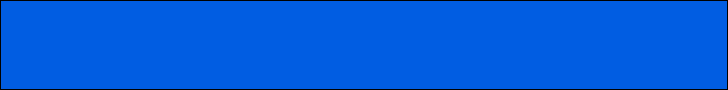What Accounting System Suits Your Business Needs?
Choosing the right accounting system can make a big difference for your business! This article explores different options, from manual bookkeeping to cloud-based solutions, to help you find the perfect fit.

Choosing the Right Accounting System for Effective Financial Management
Effective financial management is essential for success. Choosing the right accounting system can make a significant difference in how you track your finances, manage your expenses, and make informed business decisions. This article explores the different types of accounting systems, outlining their key features, benefits, and drawbacks to help you determine the best fit for your specific business needs.
From manual bookkeeping to cloud-based solutions, the options for accounting systems are diverse. Let's delve into the world of accounting software and discover the systems that can help you streamline your financial management, optimize your business operations, and gain valuable insights into your financial performance.
The Importance of Choosing the Right Accounting System
An accounting system is the backbone of any business's financial management. It helps you track income, expenses, inventory, and other financial data. A well-chosen accounting system can streamline your financial processes, provide valuable insights, and help you make informed business decisions.
Why a Strong Accounting System is Crucial:
- Accurate Financial Reporting ↠ An accounting system provides accurate and up-to-date financial reports, helping you understand your financial performance and make informed decisions.
- Improved Efficiency ↠ Accounting software can automate many financial tasks, streamlining your workflows and saving you time.
- Better Budgeting and Forecasting ↠ An accounting system can help you create budgets, track expenses, and forecast future financial performance, providing a roadmap for your business's financial health.
- Enhanced Compliance ↠ Accounting software helps you stay compliant with tax laws and regulations, ensuring that your financial records are accurate and organized.
- Improved Decision Making ↠ An accounting system provides the information you need to make informed business decisions, such as investing in new projects, managing cash flow, and setting pricing strategies.
Choosing the right accounting system is a crucial decision that can have a significant impact on your business's financial success.
Types of Accounting Systems
Accounting systems come in various forms, each with its own strengths and weaknesses. The type of system you choose will depend on your specific business needs, budget, and technological expertise.
Common Types of Accounting Systems:
- Manual Bookkeeping ↠ Manual bookkeeping involves tracking financial transactions using paper records, spreadsheets, or a simple ledger. This method is often used by small businesses or individuals with limited financial transactions.
- Desktop Accounting Software ↠ Desktop accounting software is installed on a computer and provides a range of accounting features, including bookkeeping, financial reporting, and inventory management. This option is suitable for businesses that have a limited budget or prefer to manage their financial data locally.
- Cloud-Based Accounting Software ↠ Cloud-based accounting software, also known as Software-as-a-Service (SaaS), is hosted online and accessed via a web browser. This option offers several advantages, including accessibility from anywhere with an internet connection, automatic updates, and data security. Cloud-based accounting software is becoming increasingly popular for businesses of all sizes, especially those that need remote access or want to eliminate the costs of maintaining servers and software updates.
Let's explore each of these accounting system types in more detail.
Mastering Manual Bookkeeping The Traditional Method
Manual bookkeeping is the most traditional approach to accounting. It involves tracking financial transactions using paper records, spreadsheets, or a simple ledger.
Benefits of Manual Bookkeeping:
- Low Cost ↠ Manual bookkeeping is often the most affordable option, as it doesn't require the purchase of software or hardware.
- Simple to Use ↠ Manual bookkeeping doesn't require any special technical skills or training.
- Complete Control ↠ You have complete control over your financial records and data.
Drawbacks of Manual Bookkeeping:
- Time-Consuming ↠ Manual bookkeeping can be time-consuming, especially as your business grows and your financial transactions become more complex.
- Prone to Errors ↠ Manual bookkeeping is prone to errors, especially if you are not well-organized or have limited experience.
- Limited Functionality ↠ Manual bookkeeping offers limited functionality, such as automated calculations, reporting, or data analysis.
- Lack of Accessibility ↠ You can only access your records from a specific location where you store them.
Manual bookkeeping is suitable for very small businesses or individuals with simple financial transactions. However, as your business grows, the limitations of manual bookkeeping become increasingly apparent.
Desktop Accounting Software The Next Level in Bookkeeping
Desktop accounting software is installed on a computer and provides a range of accounting features, including bookkeeping, financial reporting, and inventory management.
Benefits of Desktop Accounting Software:
- Increased Efficiency ↠ Desktop accounting software automates many financial tasks, such as calculations, generating reports, and tracking inventory, making financial management more efficient.
- Improved Accuracy ↠ The software reduces the likelihood of errors by automating calculations and data entry.
- Enhanced Reporting Capabilities ↠ Desktop accounting software provides more sophisticated reporting capabilities, allowing you to generate detailed financial statements, track key metrics, and analyze your business performance.
Drawbacks of Desktop Accounting Software:
- Higher Cost ↠ Desktop accounting software requires a one-time purchase, which can be more expensive than manual bookkeeping.
- Limited Accessibility ↠ You can only access your data from the computer where the software is installed.
- Software Updates ↠ Desktop accounting software requires regular updates, which can be time-consuming and require technical knowledge.
- Limited Collaboration ↠ Collaboration among multiple users can be challenging, as access is limited to the computer where the software is installed.
Desktop accounting software is suitable for small to medium-sized businesses that prefer to manage their financial data locally. However, for businesses that need remote access, automatic updates, or enhanced collaboration features, cloud-based accounting software might be a better choice.
Cloud Accounting Software Shaping the Future of Finance
Cloud-based accounting software, also known as Software-as-a-Service (SaaS), is hosted online and accessed via a web browser. This option offers several advantages:
Benefits of Cloud-Based Accounting Software:
- Accessibility from Anywhere ↠ You can access your accounting data from any device with an internet connection.
- Automatic Updates ↠ The software is automatically updated, eliminating the need for manual updates and ensuring you have access to the latest features and security enhancements.
- Enhanced Collaboration ↠ Multiple users can access and work on the same data, facilitating collaboration among team members.
- Data Security ↠ Reputable cloud providers offer robust security measures, protecting your data from unauthorized access.
- Scalability ↠ Cloud-based accounting software can scale with your business, allowing you to add features and users as needed.
- Cost-Effective ↠ You pay a monthly subscription fee for access to the software, eliminating the need for upfront purchases and reducing the cost of maintenance.
Drawbacks of Cloud-Based Accounting Software:
- Internet Connectivity ↠ You need a reliable internet connection to access the software.
- Data Security Concerns ↠ While reputable cloud providers offer robust security measures, some businesses may have concerns about storing their data online.
Cloud-based accounting software is becoming increasingly popular for businesses of all sizes, offering a flexible, accessible, and cost-effective solution for financial management.
Choosing the Right Accounting System for Your Business
Choosing the right accounting system is a crucial decision for any business, as it can significantly impact your financial management and decision-making.
Factors to Consider When Selecting an Accounting System:
- Business Size and Complexity ↠ Consider the size and complexity of your business. Small businesses with simple financial transactions may be able to manage with manual bookkeeping or desktop accounting software. Larger businesses with more complex operations may benefit from cloud-based accounting software.
- Budget ↠ Compare the costs of different accounting systems, taking into account factors such as subscription fees, setup costs, and additional features.
- Functionality ↠ Determine the specific features you need, such as bookkeeping, financial reporting, inventory management, payroll, and customer relationship management (CRM).
- Ease of Use ↠ Choose a system that is user-friendly and easy to learn, especially if you are not tech-savvy.
- Accessibility ↠ Consider whether you need remote access or access from multiple devices.
- Customer Support ↠ Look for a system with reliable customer support in case you encounter any problems.
- Integrations ↠ Determine whether the system integrates with other software you use, such as your CRM or e-commerce platform.
- Security ↠ If you are considering cloud-based software, prioritize data security.
By carefully considering these factors, you can choose an accounting system that meets your business needs, streamlines your financial management, and provides valuable insights into your business performance.
Top Accounting Software Solutions
The accounting software market is vast and diverse. Here are some of the most popular and reputable accounting software solutions:
Top Accounting Software:
Cloud-Based Accounting Software
- Xero ↠ Xero is a popular cloud-based accounting software that is known for its user-friendliness and affordability.
- QuickBooks Online ↠ QuickBooks Online is a leading cloud-based accounting software that offers a range of features for businesses of all sizes.
- FreshBooks ↠ FreshBooks is a cloud-based accounting software designed specifically for small businesses and freelancers.
- Zoho Books ↠ Zoho Books is a comprehensive cloud-based accounting software that offers a wide range of features and integrations.
- Sage Intacct ↠ Sage Intacct is a cloud-based accounting software designed for mid-sized businesses and enterprise organizations.
Desktop Accounting Software
- QuickBooks Desktop ↠ QuickBooks Desktop is a popular desktop accounting software solution that is widely used by small businesses.
- Sage 50 ↠ Sage 50 is another popular desktop accounting software that is designed for small and medium-sized businesses.
These are just a few of the many excellent accounting software solutions available. When choosing a system, consider the specific features you need, your budget, and your business's needs.
Key Considerations for Implementing an Accounting System
Once you've chosen an accounting system, it's essential to implement it effectively.
Key Considerations for Implementation:
- Training ↠ Ensure that your staff receives adequate training on the new accounting system.
- Data Migration ↠ If you are switching from a different system, ensure that your data is migrated accurately.
- Customization ↠ Customize the system to meet your specific business needs.
- Security ↠ Implement strong security measures to protect your financial data.
- Regular Maintenance ↠ Perform regular maintenance to ensure the system remains up-to-date and functioning correctly.
By carefully implementing your chosen accounting system, you can maximize its benefits and optimize your financial management.
In Conclusion, Choosing the right accounting system is a crucial decision for any business. By understanding the different types of accounting systems, considering your specific needs, and evaluating the top software solutions, you can select a system that streamlines your financial management, provides valuable insights, and supports your business growth. An effective accounting system is an essential investment for any business that wants to achieve financial stability and success.