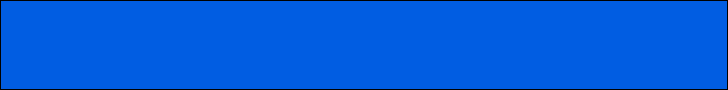Web Security 101: Protect Your Site Like a Pro
Web Security 101: Protect Your Site Like a Pro is an essential guide for anyone looking to safeguard their online presence against cyber threats. This resource provides foundational knowledge and practical strategies to enhance website security, making it accessible for beginners and valuable for seasoned professionals.In today's digital landscape, a website serves as a critical asset for businesses and individuals alike. However, just as one would secure their physical premises, it is vital to implement robust security measures to protect online platforms from cyber threats.

Web Security 101: Protect Your Site Like a Pro
In today’s digital world, protecting your website isn’t optional. Cyber threats are everywhere, targeting vulnerabilities in websites to steal data, disrupt operations, or even take control of your site entirely. A proactive approach is essential. Below, we’ll explore ten fundamental steps you can take to safeguard your website and keep it secure.
1. Update Software Regularly
Outdated software is one of the easiest ways for hackers to infiltrate your site. Every piece of software—whether it’s your content management system (CMS), plugins, or frameworks—may have vulnerabilities that attackers can exploit.
-
Always keep your software updated to the latest version. Updates often include critical security patches that address known issues.
-
Automate updates whenever possible. Many CMS platforms allow you to enable automatic updates for plugins and themes, reducing manual effort.
-
Remove outdated or unused plugins and tools. If a plugin is no longer supported or maintained, it becomes a security risk.
Example: In 2019, WordPress sites running outdated versions of a popular plugin were hacked in bulk due to a vulnerability that had been patched weeks earlier. Timely updates would have prevented these breaches.
2. Use Strong Passwords
Weak passwords are like leaving your front door unlocked. Cybercriminals can easily guess or brute-force their way into your site if passwords aren’t robust.
-
Create passwords with at least 12 characters, including uppercase and lowercase letters, numbers, and symbols.
-
Use a password manager to generate and store unique passwords securely.
-
Require two-factor authentication (2FA) for all user accounts, especially those with administrative privileges.
A strong password policy significantly reduces the chances of unauthorized access, even if user credentials are leaked.
3. Enable HTTPS
If your site doesn’t use HTTPS, it’s leaving sensitive data exposed. HTTPS encrypts data exchanged between your site and its visitors, ensuring it can’t be intercepted by third parties.
-
Install an SSL/TLS certificate to secure your site. Many hosting providers offer free SSL certificates through services like Let’s Encrypt.
-
Redirect all HTTP traffic to HTTPS to ensure every visitor uses a secure connection.
-
Monitor your SSL certificate to ensure it doesn’t expire, as an expired certificate can disrupt your site and lose visitor trust.
Google also ranks HTTPS-enabled sites higher in search results, making it not only a security benefit but also an SEO advantage.
4. Limit User Access
Not everyone who interacts with your site needs full administrative access. Restricting access reduces the likelihood of accidental or malicious changes.
-
Assign roles based on necessity. For example, content creators don’t need admin-level permissions.
-
Regularly review user accounts and remove those no longer active, such as former employees or team members.
-
Monitor user activity with logging tools to track who made changes and when.
Example: A small business website was compromised when a former employee’s admin account remained active and was exploited. By revoking unused accounts, this issue could have been avoided.
5. Backup Your Data
Even with the best security measures, things can go wrong. A solid backup strategy ensures you can quickly recover your site if it’s compromised or lost.
-
Schedule daily backups that include your site’s files, databases, and configurations.
-
Store backups in secure off-site locations, such as cloud storage or external servers.
-
Test your backups periodically to ensure they can be restored without errors.
Having backups in place is like having an insurance policy for your website—it’s better to have one and not need the other.
6. Implement a Web Application Firewall (WAF)
A web application firewall acts as a shield between your site and malicious traffic. It filters requests and blocks harmful activities, preventing common attacks.
-
Use a WAF to protect your site from SQL injection, cross-site scripting (XSS), and distributed denial-of-service (DDoS) attacks.
-
Choose a managed WAF service that updates itself to counter new threats.
-
Customize the firewall rules to suit your site’s specific needs.
Example: E-commerce sites frequently use WAFs to block bots attempting to scrape prices or exploit checkout vulnerabilities.
7. Regularly Scan for Vulnerabilities
Hackers are constantly looking for weak spots. Regular scans help identify these before they become a problem.
-
Use tools like Qualys, Sucuri, or Nessus to conduct vulnerability scans.
-
Prioritize fixing high-risk vulnerabilities immediately.
-
Schedule regular scans to ensure ongoing protection as your site evolves.
Remember, a vulnerability left unchecked is an open invitation for attackers.
8. Monitor Traffic and Logs
Website logs and traffic data can reveal signs of an attack. Keeping an eye on these metrics can help you act quickly when something goes wrong.
-
Set up traffic monitoring tools to spot unusual activity, such as sudden traffic spikes or repeated login attempts.
-
Review server logs and access logs for failed login attempts, unauthorized access, or unusual file changes.
-
Configure alerts to notify you immediately when specific events occur, like multiple failed logins.
Example: Many sites have stopped brute-force attacks by blocking IPs that repeatedly attempt to log in unsuccessfully.
9. Educate Your Team
Your website’s security is only as strong as its weakest link. Team members who don’t understand the risks can unknowingly compromise security.
-
Train your team to recognize phishing attempts, handle sensitive data securely, and use secure passwords.
-
Share regular updates on new security practices or emerging threats.
-
Conduct mock scenarios, such as simulated phishing emails, to test their preparedness.
A well-informed team acts as an additional layer of security for your website.
10. Test Your Plan
Security is not a one-time effort. Continuously testing and improving your defenses is crucial.
-
Perform penetration testing to simulate attacks and identify weaknesses in your system.
-
Regularly review and update your security policies to address new challenges.
-
Develop an incident response plan so everyone knows what to do in case of a breach.
By testing your plan regularly, you can ensure your website remains protected against evolving threats.