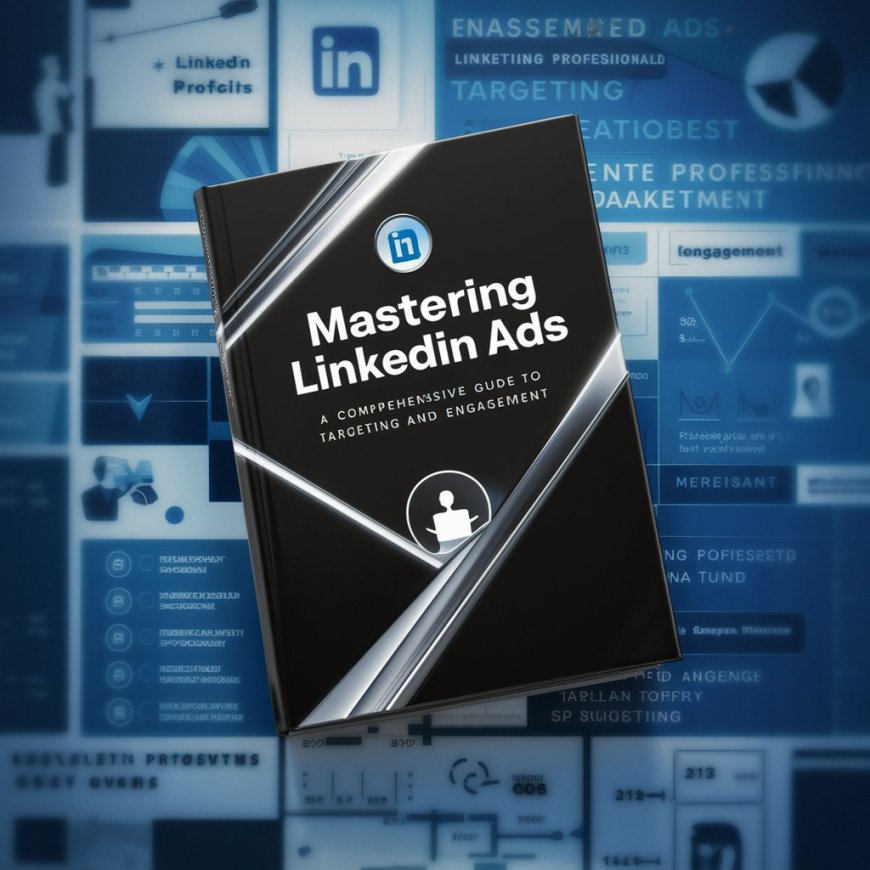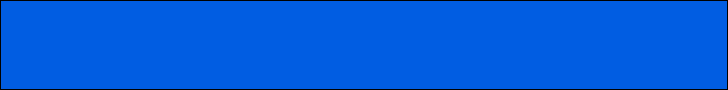Mastering Linkedin Ads: A Comprehensive Guide to Targeting and Engagement
Mastering LinkedIn Ads: A Comprehensive Guide to Targeting and Engagement" is your ultimate resource for leveraging LinkedIn's powerful advertising platform. This guide dives deep into creating effective ad campaigns, advanced targeting strategies, and maximizing engagement for B2B success. Whether you're a marketer, entrepreneur, or business owner, this comprehensive guide equips you with actionable insights and proven techniques to reach your professional audience and achieve measurable results.
Mastering LinkedIn Ads: A Comprehensive Guide to Targeting and Engagement
Introduction to LinkedIn Ads
I understand how crucial it is to effectively use LinkedIn Ads for targeting and engagement, and navigating this platform can be transformative for professional advertising campaigns. LinkedIn, with its professional audience, offers unique opportunities to reach specific demographics, industries, and even job titles that are often not as easily targeted on other social media platforms.
The Mechanics of LinkedIn Ads
LinkedIn Ads can be broken down into several core components:
- Ad Formats: Sponsored Content, Message Ads, Text Ads, and Dynamic Ads.
- Objectives: Brand Awareness, Website Visits, Engagement, Video Views, Lead Generation, Website Conversions, and Job Applicants.
- Audience Targeting: Based on Location, Company, Demographics, Education, Job Experience, Interests, and Traits.
Setting up a Campaign
First, I need to create a LinkedIn Campaign Manager account. With this account, I can set up and manage my advertising campaigns. I start by defining my campaign objective, which aligns with the goal of my marketing strategy.
- Selecting the Campaign Objective:
- Choose from options such as awareness, consideration, or conversion.
- Defining the Audience:
- Utilize LinkedIn’s robust targeting options to narrow down the audience. Select criteria like job title, function, industry, or even specific companies to ensure the ads reach the desired professionals.
- Creating the Ads:
- Based on the chosen format, I can design visually appealing and compelling ad content. This is where the Sponsored Content, Message Ads, Text Ads, and Dynamic Ads come into play. Each format serves a different purpose and can be crafted to align with my campaign objective.
- Setting the Budget and Schedule:
- Establish a daily or total budget and determine the duration of the campaign. LinkedIn offers auction-based and automated bidding options to optimize the ad spend efficiently.
- Launching and Monitoring:
- Once everything is set, launch the campaign. It's essential to continuously monitor the performance through analytics provided by LinkedIn, making necessary adjustments to improve effectiveness.
Analytical Tools and Metrics
LinkedIn provides detailed analytical tools to measure the success of campaigns:
- Click-Through Rate (CTR): Percentage of people who clicked on the ad after seeing it.
- Engagement Metrics: Likes, shares, comments, and social actions taken by viewers.
- Conversion Tracking: Measures actions taken on the website like form submissions or sign-ups.
- Lead Metrics: Number of leads generated and their quality.
Understanding these metrics enables me to refine strategies and enhance engagement further, ensuring I achieve the marketing goals effectively.
Setting Up Your LinkedIn Ads Account
Starting with LinkedIn Ads begins with creating your ad account.
- Sign in to LinkedIn: First, I navigate to LinkedIn and sign in using my professional profile. This ensures all my ads are associated with my existing profile.
- Access LinkedIn Campaign Manager: Within the LinkedIn interface, I find the Campaign Manager. This tool is the hub for managing all LinkedIn ad activities.
- Create an Ad Account:
- I click on the "Create Account" button.
- I enter a name for my ad account, thereby allowing easy identification and management.
- I set up the associated LinkedIn Page. If I don’t have one, I create it to ensure my ads connect with a credible source.
- Select Currency and Time Zone: This step is crucial as it determines the billing process and the time zone for campaign scheduling.
Setting up billing information is the next critical step:
- Access Billing Center: From the Campaign Manager, I click on the ‘Billing Center’ tab.
- Add Billing Information:
- I enter my credit card details or other preferred payment methods.
- Verify the entered information for accuracy to avoid billing issues.
- Update Billing Preferences: I specify notification and receipt preferences to stay informed about billing cycles and charges.
With the billing setup complete, it's time to define organizational roles:
- Assign Admin Roles:
- I identify key team members and assign them appropriate roles (Account Manager, Campaign Manager, Viewer).
- Role assignment ensures that only authorized individuals can create and manage campaigns, maintaining account security and integrity.
After configuring my account:
- Exploring Campaign Manager Tools: I take time to familiarize myself with Campaign Manager’s features, including audience targeting, analytics, and A/B testing.
- Link LinkedIn Insight Tag: Installing the Insight Tag on my website is vital for advanced targeting and conversion tracking.
By following these steps, I ensure my LinkedIn Ads account is optimally set up for effective ad campaigns.
Understanding LinkedIn Advertising Objectives
When it comes to leveraging LinkedIn ads, understanding the various advertising objectives is crucial. Each objective serves a different purpose and aligns with specific campaign goals, which helps in strategizing effectively. As LinkedIn’s campaign manager, I encounter several objectives that drive my advertising strategy.
Key Advertising Objectives:
- Brand Awareness: This objective focuses on increasing the visibility and recognition of my brand. It's useful when I want to reach a broader audience and create top-of-mind awareness.
- Website Visits: When the goal is to drive traffic to my website, this objective is the right choice. It helps in increasing the number of visitors who discover my online content.
- Engagement: This is crucial for fostering interactions with my content. Whether it’s liking, sharing, or commenting on my posts, engagement campaigns enhance my online presence.
- Video Views: If I have engaging video content, utilizing this objective ensures that my video reaches the right audience. It's great for storytelling and highlighting brand aspects visually.
- Lead Generation: Using this objective, I can collect leads directly on LinkedIn through forms that users can fill out without leaving the platform. This is effective for capturing potential client information.
- Website Conversions: This advanced objective helps in tracking and optimizing actions taken on my website, such as form submissions, downloads, or purchases, thus pushing prospects further down the conversion funnel.
- Job Applicants: Specifically designed for recruitment, this objective aims at attracting job candidates to my posted positions. It’s useful when staffing is a priority.
Steps to Select the Right Objective:
- Define Goals: Determine what I want to achieve — awareness, traffic, engagement, leads, conversions, or job applicants.
- Understand Audience: Know who I am targeting and how they interact with my content.
- Measure Success: Utilize LinkedIn’s analytics to track performance and adjust strategies accordingly.
Choosing the correct advertising objective on LinkedIn is the first step toward crafting a successful campaign. It sets the foundation for impactful ad delivery and ensures that I can meet specific marketing goals.
Choosing the Right Ad Format
When deciding on the right ad format for a LinkedIn campaign, I consider the objectives and the type of content I wish to showcase. LinkedIn offers several ad formats, each serving a distinct purpose:
Sponsored Content
- Single Image Ads: Ideal for driving awareness and engagement, these ads appear in the LinkedIn feed and include a single image with text.
- Carousel Ads: By using multiple images, I can tell a richer story or highlight various products and services in a single ad unit.
- Video Ads: Perfect for storytelling through motion, I use these to captivate my audience with visually engaging content.
- Event Ads: If I want to promote webinars or offline events, I can use this format to increase registrations directly from the feed.
Sponsored Messaging
- Message Ads: Unlike traditional ads, these appear directly in a user's LinkedIn inbox. I use them to send personalized messages to drive engagement or responses.
- Conversation Ads: These offer a more interactive approach, allowing me to create a personalized dialog path that guides users through multiple CTA options.
Text and Dynamic Ads
- Text Ads: These simple, yet effective ads include a short text headline and description. They work best for driving clicks to my landing page or encouraging specific actions.
- Dynamic Ads: Personalized and generated based on user profiles, these ads can include a user's photo, name, and employer to capture attention more effectively.
Objectives and Targeting
When choosing the appropriate ad format, I align it with my campaign objectives:
- Awareness: Single Image, Video, and Carousel Ads
- Consideration: Video, Message, and Conversation Ads
- Conversion: Text and Dynamic Ads
To fine-tune the targeting, I utilize LinkedIn's targeting options:
- Location
- Company
- Demographics
- Education
- Job Experience
- Interests
Ensuring my ad format, objectives, and targeting are consistently aligned maximizes the effectiveness of my LinkedIn ad campaigns. This strategic approach aids in reaching the right audience and achieving the desired outcomes.
Defining Your Target Audience
To run successful LinkedIn Ads, I start by defining my target audience meticulously. This step ensures that my ads reach the right people, increasing the likelihood of engagement and conversions. Here are the key aspects I focus on:
- Identifying Demographics:
- Job Title: I ensure that I select job titles that match my ideal customer profile. This could range from entry-level positions to executive roles.
- Industry: I target specific industries relevant to my products or services. LinkedIn allows me to choose from various sectors, such as finance, healthcare, and technology.
- Location: Geographical targeting helps me narrow down my audience to specific regions, countries, or cities, ensuring my ads are shown in locations where my business operates.
- Company Size: I tailor my ads to companies of different sizes, from small businesses to large enterprises, as this can influence the way my product or service is marketed.
- Behavioral Data:
- Interaction Patterns: I analyze how potential customers interact with LinkedIn content, such as the posts they like, comment on, or share. This helps refine my audience further.
- Group Membership: Members of specific LinkedIn groups often share common interests and pain points. Targeting these groups can enhance the relevance of my ads.
- Custom Audiences:
- Website Retargeting: By using LinkedIn's Insight Tag, I can retarget visitors who have previously interacted with my website. This keeps my brand top of mind and encourages further engagement.
- Email Contacts: I upload my email lists to create matched audiences, allowing me to reach out to existing subscribers and leads through LinkedIn Ads.
- Firmographics:
- Company Type: I specify whether I want to target public or private companies, nonprofits, or educational institutions, tailoring my message accordingly.
- Growth and Funding: For B2B marketing, targeting companies based on their growth stage or funding status can be crucial. Newly funded startups might be more receptive to new solutions.
- Psychographics:
- Values and Interests: Understanding the values, interests, and motivations of my audience helps in crafting messages that resonate. I look at content consumption patterns and employee advocacy to gauge this.
Adjusting these parameters helps me create a well-defined audience, maximizing the efficiency and effectiveness of my LinkedIn Ads. By concentrating on these factors, I ensure my campaigns are positioned to address the needs and interests of my target market, leading to better ROI.
Creating Compelling Ad Copy and Visuals
When it comes to LinkedIn Ads, creating compelling ad copy and visuals is crucial. I need to make sure that the ad stands out and grabs the attention of the right audience. Here are some key strategies I employ:
Ad Copy
- Clear and Concise Message
I always ensure that the ad copy is clear and to the point. The message should be easily digestible within a few seconds. - Value Proposition
Highlighting the value proposition is essential. I tell the audience what they will gain by engaging with my ad. - Strong Call to Action (CTA)
A compelling CTA is a must. Phrases like "Learn More," "Download Now," or "Get Started" drive action. - Personalization
Customizing the ad copy to speak directly to the target audience can increase relevancy and effectiveness. - A/B Testing
Conducting A/B tests on various versions of the ad copy helps me determine what resonates best with my audience.
Visuals
- High-Quality Images
I use high-resolution images that align with the professional tone of LinkedIn. Visuals should be crisp and clear to make a strong impact. - Brand Consistency
Ensuring that the visual elements are consistent with my brand’s identity reinforces brand awareness. - Relevance
The visuals must be relevant to the ad copy. They should enhance and complement the message, not distract from it. - Videos and Animations
Including videos and animations can significantly boost engagement. I make sure they are short, focused, and directly related to the campaign objective. - Professional Design
I often work with a graphic designer to ensure that the ad visuals maintain a professional and polished look.
Best Practices
- Testing Multiple Formats
Experimenting with different ad formats such as single image ads, carousel ads, and video ads can help identify what works best. - Mobile Optimization
Given that many users access LinkedIn via mobile, I make sure that both ad copy and visuals are optimized for mobile viewing. - Consistent Branding
Using consistent fonts, colors, and logos in ads to strengthen brand recognition.
By applying these methods, I significantly improve the likelihood of my LinkedIn ads achieving their intended goals and driving meaningful engagement.
Budgeting and Bidding Strategies
When managing LinkedIn ads, I need to understand how to allocate my budget and optimize my bids to maximize return on investment. LinkedIn allows me to set daily or total budgets, giving me control over my ad spend. Here's what I keep in mind:
- Daily Budget: This sets a cap on what I can spend each day, ensuring my campaign runs for the desired duration without depleting resources too soon.
- Total Budget: This is useful for time-bound campaigns, as it allocates a fixed amount for the entire campaign's duration.
Bidding Options
LinkedIn offers several bidding options to suit different campaign goals:
- Cost-Per-Click (CPC): I use CPC when focusing on driving traffic to my website or landing page. It helps me pay only for the clicks received.
- Cost-Per-Impression (CPM): This is effective when my goal is brand awareness. I pay for every 1,000 impressions regardless of further engagement.
- Cost-Per-Send (CPS): For message ads, this bids per message sent. I find it a great approach when personal outreach is critical.
- Automated Bidding: Leveraging LinkedIn’s algorithm, I let it automatically set bids to achieve the best results within my budget constraints.
Optimal Bidding Strategies
- Start Slow: Initially, I start with lower bids to test ad performance without overcommitting financially.
- Incremental Adjustments: I gradually adjust bids based on performance metrics, rather than making drastic changes that can disrupt the learning phase.
- Schedule and Timing: I monitor performance at different times and days to understand when my target audience is most active. Adjusting bids based on these insights can optimize spending effectively.
- Utilize Conversion Tracking: By setting up conversion tracking, I can assess which ads contribute to my goal conversions and adjust bids to focus on high-performing segments.
Managing my LinkedIn ad budget and bidding strategically allows me to maintain control over my ad spending while continuously refining performance to meet my marketing objectives.
Tracking and Measuring Ad Performance
When it comes to mastering LinkedIn Ads, tracking and measuring ad performance is essential. Without effective monitoring, I can't determine the success of my campaigns or identify areas for improvement. Here's how I go about it:
Key Metrics to Track
The first step is knowing which metrics to focus on. I look at:
- Click-Through Rate (CTR) - Measures the number of clicks my ad receives relative to the number of impressions. A high CTR indicates that my ad is resonating with my audience.
- Conversion Rate - Tracks the percentage of users who take the desired action after clicking on my ad. This helps gauge the ad's effectiveness in driving actions like downloads, sign-ups, or purchases.
- Cost Per Click (CPC) - Indicates how much I'm paying for each click. A lower CPC means I'm getting more value for my investment.
- Cost Per Conversion (CPC) - Represents the cost of acquiring a conversion. Keeping this low without compromising quality is crucial for efficient spending.
- Impressions - The number of times my ad is displayed. High impressions with low CTR suggest that my ad might need tweaking.
Tools for Tracking
To effectively monitor these metrics, I use various tools:
- LinkedIn Campaign Manager: Offers a detailed overview of performance metrics, allowing me to adjust campaigns in real-time.
- Google Analytics: Integrates with LinkedIn Ads to provide deeper insights into user behavior post-click, helping me understand the customer journey and make data-driven decisions.
- Third-Party Analytics Tools: Platforms like Hootsuite and HubSpot offer additional tracking capabilities, often integrating multiple social media accounts for comprehensive analysis.
A/B Testing
Another crucial aspect of measuring performance is A/B testing. By testing different versions of my ads, I can determine which elements - such as headlines, images, or calls-to-action - perform better. This helps optimize the overall campaign effectiveness. Here's how I approach A/B testing:
- Hypothesis Creation: I start by forming a hypothesis for what I think will perform better.
- Version Development: I create two versions of the ad, altering only one variable at a time.
- Test Execution: I run both ads simultaneously to gather performance data.
- Analysis: After collecting data, I compare the results to see which ad performs better.
Regular Reporting
I schedule regular reports to maintain a clear view of my ad performance over time. Weekly or bi-weekly reports allow me to identify trends and make timely adjustments. Key components of my reports include:
- Metric Comparisons: Showing performance over different periods.
- Budget Analysis: Evaluating spend efficiency.
- ROI Calculation: Determining the return on investment from the ad spends.
By systematically tracking and measuring ad performance, I can ensure that my LinkedIn ad campaigns are not only effective but also continually optimized for better results.
Optimizing Your LinkedIn Ads for Better Results
When I aim to optimize my LinkedIn ads for better results, I focus on several key areas to ensure that my campaigns are effective and provide a high return on investment (ROI).
Audience Targeting
- Define Precise Demographics: I identify my target audience based on precise demographics such as job titles, industries, company size, and skills.
- Use Matched Audiences: I leverage LinkedIn's Matched Audiences feature to retarget website visitors, target existing customers, or upload a list of specific contacts.
- Utilize Lookalike Audiences: By using lookalike audiences, I can reach new people who are similar to my existing customers, improving the likelihood of engagement.
Ad Content
- Craft Compelling Headlines: I create headlines that immediately capture attention and communicate the value of my offer.
- Use High-Quality Visuals: Visuals are crucial, so I ensure my images or videos are high-quality and relevant to the ad content.
- Strong Call-to-Action (CTA): I include a clear and compelling CTA directing the user to the next step, whether it's downloading a resource, signing up for a webinar, or making a purchase.
Testing and Optimization
- A/B Testing: I run A/B tests on different ad variations to determine what resonates best with my audience. This includes testing different headlines, images, CTA's, and ad copy.
- Monitor Performance: Regularly, I monitor key metrics such as click-through rate (CTR), conversion rate, cost per click (CPC), and cost per conversion.
- Iterate Based on Data: Based on performance data, I iterate and refine my ads to improve results continually.
Budget Management
- Set Clear Budget Limits: I set clear daily or campaign lifetime budget limits to prevent overspending.
- Bid Strategically: I use LinkedIn’s bid strategies, such as manual bidding or automated bidding, depending on my campaign goals.
Aligning with Sales Funnel
- Awareness: For top-of-funnel campaigns, I focus on driving awareness with informative content that introduces my brand.
- Consideration: For mid-funnel audiences, I provide more in-depth content like case studies or webinars to help prospects evaluate my offerings.
- Conversion: At the bottom of the funnel, my ads are highly targeted and direct, aiming to convert prospects into customers.
Continuous Learning
- Stay Updated: I stay updated with new LinkedIn features and ad formats to leverage the latest tools and strategies.
- Engage with the Community: Engaging with LinkedIn's community of advertisers helps me learn about best practices and share experiences for mutual growth.
By focusing on these aspects, I can optimize my LinkedIn ads for better results and achieve my marketing objectives efficiently.
Best Practices and Advanced Tips
In my experience with LinkedIn Ads, implementing best practices and advanced tips can significantly improve campaign performance. Here are key strategies and techniques:
1. Precise Audience Targeting
- Use LinkedIn's robust targeting options to reach your ideal audience.
- Layer multiple targeting criteria like job title, industry, company size, and seniority for precision.
- Create audience segments based on buyer personas to tailor your ads effectively.
2. Compelling Ad Copy and Visuals
- Write clear, concise, and engaging ad copy that addresses your audience’s pain points.
- Use high-quality visuals that are relevant and eye-catching.
- Include a strong call-to-action (CTA) to guide users on the next step.
3. Utilize Sponsored Content and InMail
- Sponsored Content appears in the LinkedIn feed and can drive engagement through likes, comments, and shares.
- Sponsored InMail delivers personalized messages directly to users’ LinkedIn inboxes, ensuring high open rates and engagement.
4. Test and Optimize
- Run A/B tests on different ad creatives, headlines, and targeting options to see what resonates best.
- Analyze performance metrics like click-through rates (CTR), conversion rates, and cost-per-conversion.
- Optimize bids and budgets based on the data to maximize ROI.
5. Engage with Your Audience
- Respond promptly to comments and messages to build a connection with your audience.
- Join relevant LinkedIn Groups and participate in discussions to establish authority and visibility.
- Share valuable content regularly to keep your audience engaged and informed.
6. Leverage LinkedIn Analytics
- Monitor campaign performance using LinkedIn Campaign Manager to gain insights into your ads' effectiveness.
- Track key metrics such as impressions, clicks, and engagement rates.
- Use data to refine your targeting and ad strategies continually.
7. Retargeting
- Implement LinkedIn’s Matched Audiences feature to retarget users who have previously interacted with your website or ads.
- Create custom audiences based on website visits, email lists, or engagement with your LinkedIn content.
- Serve relevant ads to these audiences to nurture leads and drive conversions.
By adhering to these best practices and leveraging advanced tips, I can enhance LinkedIn Ads' effectiveness, ensuring that campaigns not only reach but engage the desired audience, leading to higher returns on investment.
Case Studies of Successful LinkedIn Ad Campaigns
1. Adobe's Lead Generation Campaign
When I examined Adobe's LinkedIn ad campaign aimed at generating leads for their Creative Cloud product, I noticed key strategies they implemented effectively:
- Target Audience: Adobe targeted creative professionals, marketers, and IT decision-makers. Identifying the audience precisely influenced the campaign's success.
- Content & Creativity: They utilized visually appealing and engaging ad formats such as video ads and carousel ads. This visually resonant content grabbed attention and increased engagement.
- Compelling Offer: Adobe provided a free trial of their software, which served as a strong call to action. This trial offer enticed users to engage with the ad and provided a tangible benefit.
- LinkedIn Forms: They utilized LinkedIn's lead gen forms to capture user information seamlessly, ensuring a higher conversion rate due to reduced friction.
2. HubSpot's Content-Driven Strategy
In HubSpot's educational content promotion campaign, the approach was slightly different but equally effective.
- Thought Leadership Content: HubSpot promoted eBooks and whitepapers designed for marketers and sales professionals. By positioning themselves as thought leaders, they managed to attract LinkedIn users interested in high-value content.
- Precise Targeting: They refined their audience based on job titles, company size, and industry. This laser-focused targeting allowed them to reach the decision-makers and influencers they wanted.
- Sequential Messaging: By using a series of ads that guided users through a journey—from awareness to consideration to decision—HubSpot effectively nurtured leads through the sales funnel.
- A/B Testing: They continually tested ad formats, headlines, and call-to-action phrases to optimize the performance, ensuring they reached the highest engagement rates.
3. Microsoft's Event Promotion Campaign
Microsoft showcased a successful strategy while promoting its annual tech conference via LinkedIn ads.
- Targeted Invitations: I found that Microsoft sent personalized invitations to specific professionals, which created a sense of exclusivity and importance.
- Video Content: The use of video ads highlighted keynote speakers, sessions, and networking opportunities, making the event more appealing.
- Event Reminders: They employed sponsored InMail to send event reminders directly to the inboxes of potential attendees, ensuring high visibility and response rates.
- Engagement Analytics: They used LinkedIn's analytics tools to track user engagement and optimize their campaign in real-time, ensuring maximum ROI.
Each of these campaigns highlights different targeting and engagement techniques, showing the versatile options LinkedIn ads provide. These case studies serve as valuable references for crafting successful LinkedIn advertising strategies.
Common Pitfalls and How to Avoid Them
When I began to navigate LinkedIn Ads, I faced numerous pitfalls. Recognizing these issues early on helped refine my strategies. Here are several common pitfalls and ways to avoid them:
1. Undefined Target Audience
Many campaigns fail due to a poorly defined target audience. Ensuring clarity on your audience demographics and interests is crucial.
- Solution: Leverage LinkedIn’s powerful targeting options. Use job titles, industries, and company sizes to narrow your audience effectively.
2. Overcomplicating Ad Content
Complex ads can confuse your audience, leading to lower engagement.
- Solution: Keep your message concise and focused. Use clear, compelling headlines and calls-to-action (CTAs) that resonate with your target audience.
3. Ignoring Ad Testing
Relying on a single ad variation can lead to missed opportunities for engagement.
- Solution: Implement A/B testing. Regularly test different ad formats, images, and copy to determine what resonates best with your audience.
4. Budget Mismanagement
Improper budget allocation can drain resources without yielding results.
- Solution: Start with a controlled budget. Gradually adjust based on performance metrics. Prioritize high-performing ads and pause underperforming ones.
5. Neglecting Analytics
Without analyzing results, you can't fine-tune your campaigns effectively.
- Solution: Regularly monitor LinkedIn’s analytics. Track key metrics like click-through rates (CTR), conversion rates, and cost-per-click (CPC) to identify trends and make necessary adjustments.
6. Inadequate Ad Relevance
Ads that don't align with audience needs or interests fail to engage effectively.
- Solution: Ensure your ads offer value to your audience. Use LinkedIn's feedback on relevance score to constantly improve your ad quality.
7. Disregarding Mobile Users
A significant number of LinkedIn users access the platform via mobile devices. Ignoring this can limit your reach.
- Solution: Optimize ads for mobile viewing. Use responsive designs and ensure quick load times.
These steps have significantly improved my campaigns on LinkedIn. By implementing these practices, you can avoid common pitfalls and enhance your LinkedIn Ads strategy.
Future Trends in LinkedIn Advertising
As I look ahead to the future of LinkedIn advertising, several trends appear poised to shape the landscape:
- Increased Personalization
- I foresee an even greater emphasis on personalized ad experiences tailored to individual LinkedIn users. Leveraging advanced data analytics and AI, advertisers will craft highly relevant content that resonates on a personal level.
- Enhanced AI and Machine Learning
- AI and machine learning will continue to evolve, providing more sophisticated tools for ad targeting and optimization. These technologies will allow me to refine my audience segments and automate parts of my ad management workflow efficiently.
- Video Content Dominance
- Video ads are gaining traction and I expect this trend to grow stronger. LinkedIn users are increasingly engaging with video content, making it crucial for me to incorporate dynamic and engaging video ads into my strategy.
- Interactive Ad Formats
- Interactive ad formats, such as polls and carousel ads, will gain popularity. These formats provide an engaging way for me to interact with my audience and encourage direct user participation.
- Integration with Other Marketing Channels
- Cross-platform advertising will become more integrated. I will strategically coordinate LinkedIn ads with other marketing efforts across various social media platforms, email campaigns, and content marketing.
- Focus on Thought Leadership and Authenticity
- Building trust through authentic content will be more important than ever. I will prioritize thought leadership pieces and genuine brand stories to foster a deeper connection with my audience.
- Greater Emphasis on Analytics and ROI
- The ability to measure ad performance accurately and demonstrate ROI will be critical. Enhanced analytics tools and detailed reporting will enable me to make data-driven decisions and justify my ad spending effectively.
- Privacy Regulations and Data Security
- As privacy regulations become stricter, I will need to navigate the changing landscape carefully. Ensuring data security and compliance with laws such as GDPR will be essential for maintaining user trust.
By embracing these trends, I can stay ahead of the curve and maximize the impact of my LinkedIn advertising efforts.
Conclusion: Maximizing Your LinkedIn Ads Success
Navigating LinkedIn Ads to optimize targeting and engagement can be quite rewarding. To ensure success, I focus on several key areas:
- Audience Targeting:
- Leverage LinkedIn’s robust targeting tools.
- Utilize criteria like job title, industry, and company size.
- Use matched audiences for retargeting website visitors or uploading email lists.
- Ad Copy and Creatives:
- Craft compelling headlines and concise copy.
- Use strong call-to-actions (CTAs) to drive clicks.
- Integrate high-quality visuals that align with your brand.
- Budget Management:
- Set a realistic daily and total campaign budget.
- Monitor your ad spend closely to maximize ROI.
- Adjust bids and budgets based on campaign performance.
- A/B Testing:
- Experiment with different ad formats (sponsored content, InMail, etc.).
- Test multiple versions of ad copy and visuals.
- Assess performance metrics to determine the most effective combinations.
- Performance Analytics:
- Utilize LinkedIn’s analytics tools to track campaign performance.
- Focus on metrics like click-through rates (CTR), conversion rates, and cost per conversion.
- Regularly review and adjust strategies based on analytic insights.
- Engagement Strategies:
- Engage with users who comment or interact with your ads.
- Create engaging and informative content that adds value.
- Build long-term relationships through consistent interaction and follow-ups.
Adapting these strategies allows for refined campaigns that resonate with my target audience. Embracing an analytical approach and being open to continuous learning ensures sustained success on LinkedIn Ads. Understanding the nuances of my audience's preferences and behaviors is crucial for creating impactful ads that generate results. Maximizing LinkedIn Ads success requires persistent effort, monitoring, and an adaptable strategy. By prioritizing these components, I ensure my campaigns are not only effective but also drive meaningful engagement and conversions.