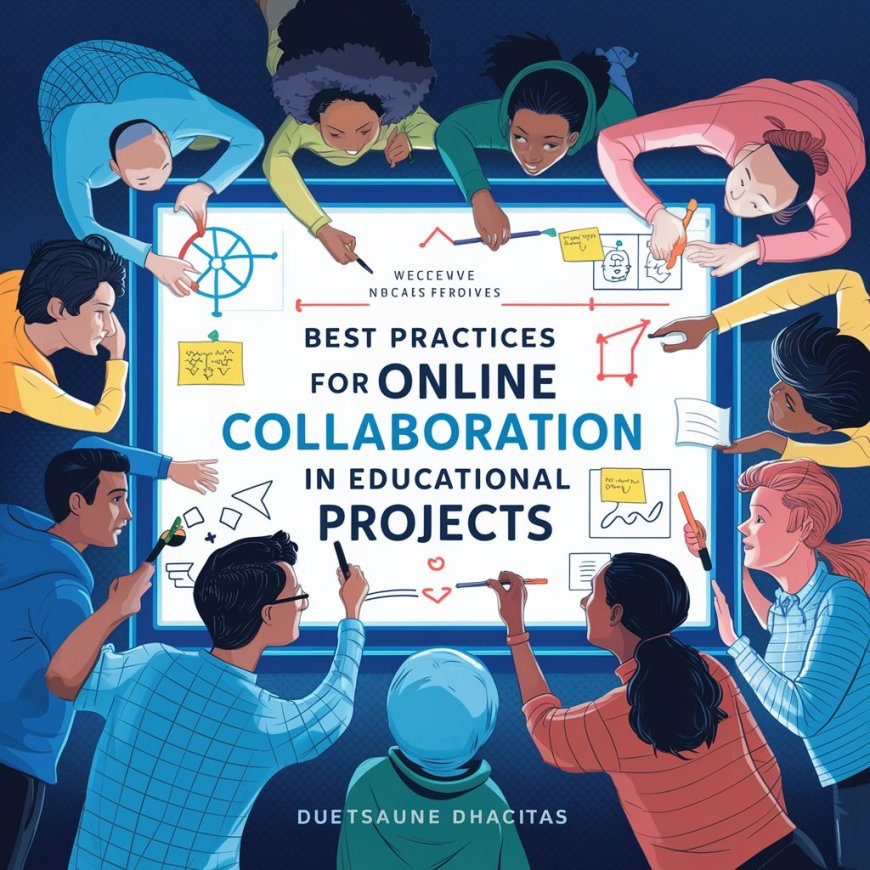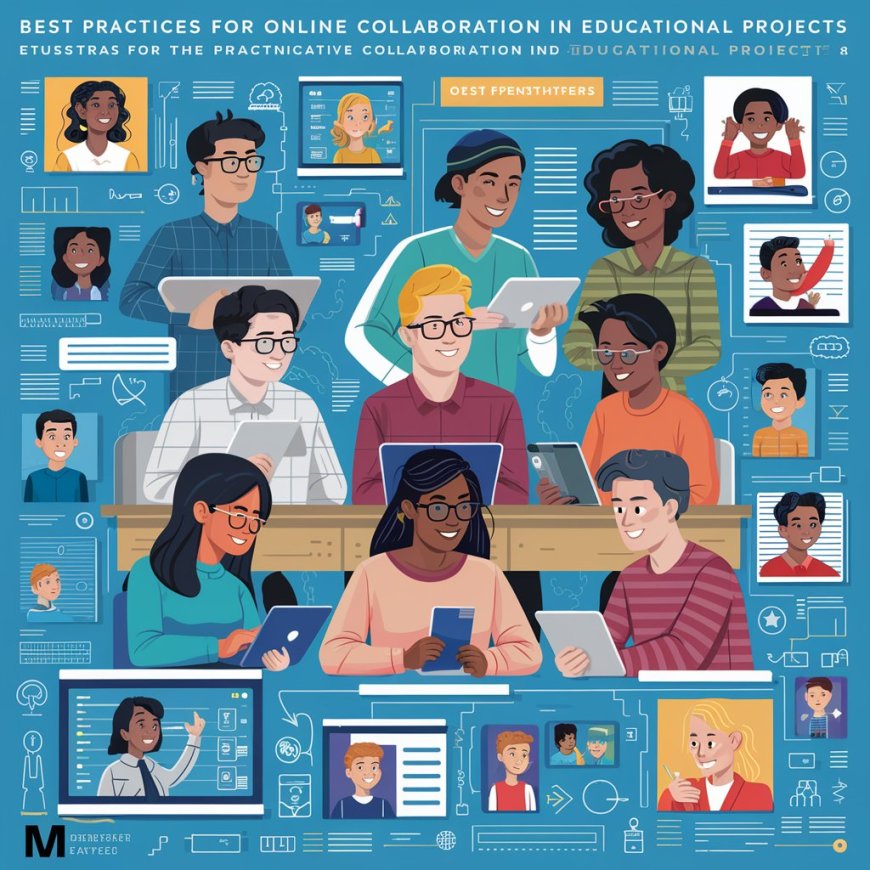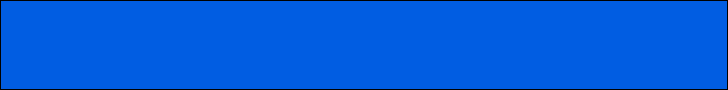Best Practices for Online Collaboration in Educational Projects
Discover the best practices for online collaboration in educational projects. Enhance teamwork and project outcomes with these effective strategies.
Introduction
Online collaboration has revolutionized the way we approach educational projects. With the rise of digital tools and platforms, students, educators, and researchers can now work together from different locations, breaking down geographical barriers and fostering a global exchange of ideas. This guide explores best practices for effective online collaboration in educational projects, helping you navigate the complexities of virtual teamwork to achieve successful outcomes.
Choosing the Right Tools
Overview of Popular Online Collaboration Tools
The right tools are essential for seamless online collaboration. Some popular options include:
- Google Workspace: Offers a suite of applications including Google Docs, Sheets, and Drive for document creation and sharing.
- Microsoft Teams: Combines chat, video meetings, and file sharing in one platform.
- Slack provides a robust messaging platform with channels for different topics and integrations with various apps.
- Trello: A project management tool that uses boards, lists, and cards to organize tasks and deadlines.
Factors to Consider When Selecting Tools
When choosing collaboration tools, consider the following factors:
- Ease of Use: Tools should be user-friendly and accessible to all team members.
- Compatibility: Ensure the tools integrate well with other applications your team uses.
- Features: Look for tools that offer necessary features like document sharing, communication channels, and task management.
- Cost: Evaluate if the tool fits within your budget and offers value for its price.
Different Tools: Pros and Cons
Each tool has its strengths and weaknesses:
- Google Workspace: Great for real-time document collaboration but may have limitations in advanced project management.
- Microsoft Teams: Excellent for integrated communication and collaboration but can be complex to navigate.
- Slack: Highly effective for communication but may require additional tools for task management.
- Trello: Ideal for visual project management but lacks built-in communication features.
Setting up for success
Establishing clear objectives
Before starting a project, it’s crucial to set clear, achievable objectives. Define what you want to accomplish, and ensure that all team members understand these goals. This clarity will guide your project and help measure success.
Defining Roles and Responsibilities
Assign specific roles and responsibilities to each team member based on their strengths and expertise. Clearly define who is responsible for what to avoid confusion and ensure accountability.
Creating a Project Plan and Timeline
Develop a detailed project plan that outlines tasks, deadlines, and milestones. A timeline helps keep the project on track and allows for timely adjustments if needed.
Effective Communication Strategies
Clear communication is important.
Effective communication is the backbone of successful online collaboration. It prevents misunderstandings, aligns team members, and keeps the project moving forward.
Choosing the Right Communication Channels
Select communication channels that suit your team’s needs:
- Email is used for formal communication and detailed updates.
- Instant Messaging: For quick questions and informal chats.
- Video Calls: For meetings, brainstorming sessions, and discussions requiring face-to-face interaction.
Tips for Effective Online Meetings
To make online meetings productive:
- Prepare an agenda: Before the meeting, share a clear agenda to keep discussions focused.
- Encourage Participation: Invite input from all team members and ensure everyone has a chance to speak.
- Record Meetings: Keep a record for reference and for team members who could not attend.
Managing team dynamics
Building a collaborative culture
Foster a collaborative culture by encouraging open communication, respect, and teamwork. Recognize and celebrate achievements to build morale and trust.
Handling conflicts and challenges
Conflicts are natural in any team. Address them promptly and constructively by:
- Listening Actively: Understand different perspectives and find common ground.
- Mediating: Encourage discussions to resolve disagreements and reach a compromise.
- Implementing Solutions: Develop strategies to prevent future conflicts and improve team dynamics.
Encouraging active participation
Encourage all team members to contribute by creating an inclusive environment where everyone’s ideas are valued. Use collaborative tools that allow for equal participation and feedback.
Sharing and managing resources
Best Practices for Document Sharing
When sharing documents, use platforms that support real-time collaboration and version control. Ensure that documents are easily accessible and organized.
Organizing shared files and resources
Create a structured system for organizing files. Use folders and naming conventions that make it simple for team members to find what they need.
Ensuring Data Security and Privacy
Protect sensitive information by using secure platforms and setting access control permissions. Regularly review and update security measures to safeguard data.
Monitoring Progress and Performance
Tools for tracking project progress
Utilize project management tools like Asana or Basecamp to track progress, set deadlines, and manage tasks. These tools provide visibility into project status and help identify any potential issues.
Methods for Evaluating Team Performance
Regularly evaluate team performance through:
- Progress Reports: Assess individual and team contributions to ensure goals are being met.
- Performance Reviews: Provide constructive feedback and recognize achievements.
Providing constructive feedback
Offer feedback that is specific, actionable, and focused on improvement. Encourage a culture of continuous learning and growth.
Maintaining Engagement and Motivation
Strategies for keeping team members engaged
Keep your team motivated by:
- Setting Clear Goals: Ensure everyone knows what they are working towards.
- Offering Support: Provide resources and assistance to help team members succeed.
- Encouraging Innovation: Allow team members to explore new ideas and approaches.
Recognizing and rewarding contributions
Acknowledge and reward team members’ hard work and achievements. This recognition boosts morale and motivates continued effort.
Balancing workload and preventing burnout
Ensure a manageable workload for all team members. Promote a healthy work-life balance to prevent burnout and maintain productivity.
Adapting to Changes
Being Flexible with Project Scope and Objectives
Be prepared to adapt your project scope and objectives as needed. Flexibility helps accommodate new information and changing circumstances.
Managing Changes in Team Dynamics
Address changes in team composition or dynamics by:
- Communicating Changes: Inform the team about any changes and their implications.
- Adjusting Roles: Reassign tasks and responsibilities as necessary.
Incorporating feedback and lessons learned
Regularly review feedback and lessons learned to improve future projects. Implement changes based on what worked well and what could be improved.
Ensuring accessibility and inclusivity
Making certain that all team members can participate
Ensure that your online collaboration tools and processes are accessible to everyone, including those with disabilities.
Addressing accessibility challenges
Identify and address any accessibility challenges by providing alternative formats and support as needed.
Promoting Inclusivity in Communication
Encourage inclusive communication practices that respect diverse perspectives and backgrounds. Foster an environment where everyone feels valued and heard.
Leveraging Technology for Enhanced Collaboration
Utilizing Integration Features
Take advantage of integration features in collaboration tools to streamline workflows and improve efficiency. Integrate tools like calendar apps, task managers, and communication platforms.
Exploring advanced collaboration technologies
Stay updated with advanced technologies such as virtual reality (VR) and augmented reality (AR) that can enhance collaborative experiences.
Staying updated with technological trends
Keep abreast of technological trends and updates to ensure you are using the latest tools and methods for effective collaboration.
Case Studies and Examples
Successful online collaboration on educational projects
Review case studies of successful online collaboration in educational projects.
Lessons Learned from Common Pitfalls
Analyze common pitfalls in online collaboration and explore lessons learned to avoid similar issues in your projects.
Conclusion
Effective online collaboration is essential for the success of educational projects. By following these best practices, you can ensure productive teamwork, manage resources efficiently, and achieve your project goals. Embrace the opportunities that online collaboration offers, and continuously strive to improve your collaborative practices.
FAQ
What are the key benefits of online collaboration in educational projects?
Online collaboration allows for flexibility, accessibility, and the ability to bring together diverse perspectives from different locations. It enhances communication, streamlines project management, and facilitates real-time feedback and collaboration.
How can I select the best collaboration tools for my team?
Factors such as ease of use, compatibility with other tools, necessary features, and cost should be considered. Evaluate tools based on your team’s specific needs and preferences, and choose those that enhance productivity and communication.
What are some effective ways to manage conflicts in online collaboration?
Address conflicts by listening actively, mediating discussions, and finding common ground. Implement solutions to prevent future conflicts and foster a collaborative culture where open communication is encouraged.
How do I keep my team motivated during long-term projects?
Keep your team motivated by setting clear goals, offering support, recognizing contributions, and balancing workloads. Create a positive work environment that encourages engagement and innovation.
What are common challenges in online collaboration, and how can I overcome them?
Common challenges include communication breakdowns, technology issues, and team dynamics. Overcome these challenges by choosing the right tools, maintaining clear communication, and being adaptable to changes.